Tell us what you would like to see with Disperse. Give us your wish list here!
 SiNi Si
SiNi Si
Tell us what you would like to see with Disperse. Give us your wish list here!
 SiNi Si Disperse wish list
SiNi Si Disperse wish list
Tell us what you would like to see with Disperse. Give us your wish list here!

7 years ago
Tell us what you would like to see with Disperse. Give us your wish list here!

7 years ago
Tell us what you would like to see with Disperse. Give us your wish list here!
17 Topic Replies
Hello Vaida,
We have found this bug and are currently tracking it to particular versions of 3ds Max and Windows. Could you please let us know which operating system and which version of 3ds Max you are using?
In the meantime, locking your paint list to prevent the UI from moving out of reach. You can click the small button with the letter 'L' on it (just above the 4 paint brush buttons) to lock your paint list.
Best wishes,
Ben
 sini_ben
sini_ben
Hello Vaida,
We have found this bug and are currently tracking it to particular versions of 3ds Max and Windows. Could you please let us know which operating system and which version of 3ds Max you are using?
In the meantime, locking your paint list to prevent the UI from moving out of reach. You can click the small button with the letter 'L' on it (just above the 4 paint brush buttons) to lock your paint list.
Best wishes,
Ben
 sini_ben
sini_ben
Hello Vaida,
We have found this bug and are currently tracking it to particular versions of 3ds Max and Windows. Could you please let us know which operating system and which version of 3ds Max you are using?
In the meantime, locking your paint list to prevent the UI from moving out of reach. You can click the small button with the letter 'L' on it (just above the 4 paint brush buttons) to lock your paint list.
Best wishes,
Ben

7 years ago
Hello Vaida,
We have found this bug and are currently tracking it to particular versions of 3ds Max and Windows. Could you please let us know which operating system and which version of 3ds Max you are using?
In the meantime, locking your paint list to prevent the UI from moving out of reach. You can click the small button with the letter 'L' on it (just above the 4 paint brush buttons) to lock your paint list.
Best wishes,
Ben

7 years ago
Hello Vaida,
We have found this bug and are currently tracking it to particular versions of 3ds Max and Windows. Could you please let us know which operating system and which version of 3ds Max you are using?
In the meantime, locking your paint list to prevent the UI from moving out of reach. You can click the small button with the letter 'L' on it (just above the 4 paint brush buttons) to lock your paint list.
Best wishes,
Ben
Windows 7, and 2018 3ds MAX, thanks.
 vaida
vaida
Windows 7, and 2018 3ds MAX, thanks.
 vaida
vaida
Windows 7, and 2018 3ds MAX, thanks.

7 years ago
Windows 7, and 2018 3ds MAX, thanks.

7 years ago
Windows 7, and 2018 3ds MAX, thanks.
Registration: 10001189