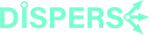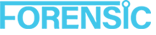IgNite is the name of our utility collection (and original productivity tool - IgNite Springboard).
It's our flagship product, designed as a collection of nine 3ds Max plugins, which we believe is the go-to toolset for 3D artists who wish to ignite their workflow!
Plugins include; IgNite (Springboard) - productivity tools, Scribe - spline tools, Sculpt - geometry tools, Jumble - random transforms, Unite - relinking, archiving, and re-pathing, Illumi - HDRI wizard, Preflight - prep scenes for game engines, SiNiScript - MAXScript functions, Forensic - 3D scene inspector.
30-day trial available from your Account User Dashboard
Please note - Everyone must create an account to download and log in (in 3ds Max) to use SiNi 3ds Max plugins.
Learn more IgNite Help Docs.
Don't take our word for it...
“Since image-making is a highly creative process I like to keep my workflow and tools simple, fast and effective. This way I can swiftly follow my mind wherever it takes me without getting slowed down on repetitive or tedious procedures. To achieve this I rely on SiNi Ignite.” - Csaba Banati
Think of the 3ds Max plugin SiClone as combining the array and sweep features of 3ds Max, then adding transforms and extra features into the mix. SiClone texture mapping has been coded to accurately follow a spline, including correct mapping to bends and corners, an issue experienced with mapping on the sweep modifier. Any geometry, proxy, point cache or light can be added to SiClone, including animated geometry. It includes selective colour variation and camera clipping. 30-day trial available from your Account User Dashboard Learn more SiClone Help Docs. Don't take our word for it... “If we can cheat and find shortcuts we do it in our daily work. SiNi offers great plugins in that regard. Sometimes you want a quicker and easier way of doing a specific task in 3ds Max, it is a big chance that you will find a tool for that using SiNi.” - Britta Wikholm, Visulent
It’s parametric, meaning that once you’ve made a design you like, you can apply it to any spline shape, single or multiple. Because SiClone is parametric it will update and rebuild in real-time to follow the new layout, even if you make spline adjustments.
SiClone is easy to use. We recommend using It to make repetitive designs, such as handrails and fences, or laying out street entourage, or hedges and climbers, or bunting and fairy lights...and much more.
Please note - Everyone must create an account to download and log in (in 3ds Max) to use SiNi 3ds Max plugins.
Disperse is a 3ds Max plugin for freehand 3D painting, plus object replacer, that will free up your artistic creativity to allow you to 3D paint complex scenes as easy as digitally painting in a 2D software program. By adding any 3D geometry, point cache or proxies you can paint unrestricted anywhere in your scene without the need to select base geometry. The paintbrush gizmo gives visual feedback on object direction, size of distribution and orientation. When you have finished 3D painting, you can export it as edit mesh saved as separate object meshes. 30-day trial available from your Account User Dashboard Learn more Disperse Help Docs. Don't take our word for it... “SiNi has been instrumental in making the pipeline more efficient. The plugins have made our 3D life much easier.” - Jose Uribe, Pureblink
Please note - Everyone must create an account to download and log in (in 3ds Max) to use SiNi 3ds Max plugins.
What is ProxSi?
The ProxSi 3ds Max plugin is a proxy format that locks 3D assets with password protection.
Why use ProxSi security?
Ownership of digital 3D assets that you can share and control who uses them. This can be as simple as locking an asset once the design is approved, or maybe you wish to loan a 3D asset to a third party for a set period of time? 30-day trial available from your Account User Dashboard Please note - Everyone must create an account to download and log in (in 3ds Max) to use SiNi 3ds Max plugins. Learn more ProxSi Help Docs.
Why is this important?
If you work in a studio or on confidential or sensitive projects, leaking a design may have massive PR and commercial implications, not least damaging your reputation.
Until ProxSi, keeping track of digital 3D assets has been impossible. Most people in the industry will likely have 3D assets acquired from someone else, or freebooting, with no consideration of copyright or ownership. Locking your 3D assets with password protection puts you in control of who uses your work.
Don't take our word for it...
“The most impressive thing about ProxSi is you can store the proxy inside the 3ds Max file, or they can be referenced out to external files. Having this option is incredibly useful” - Paul Hatton, 3D World
Forensic is an essential 3ds Max plugin, used by thousands of artists daily. It's FREE and included by default with the downloaded installer. DOWNLOAD - INSTALL - LOGIN.
Please note - Everyone must create an account to download and log in (in 3ds Max) to use SiNi 3ds Max plugins.
It has received critical acclaim for its features and is used globally by many thousands of studios and freelancers.
Forensic investigation of 3d scenes is essential if you wish to fix any scene related issues before they potentially cause production and rendering issues further down the line, costing you both time and money to resolve.
It works by inspecting the scene and returns findings for you to analyse and fix. It checks all renderers for miss-matched lights and proxies, third-party 3ds Max plugins including; V-Ray and Corona proxies, Forestpack, Railclone, Phoenix, and more.
Learn more Forensic Help Docs.
Don't take our word for it...
“Forensic is a fantastic tool to ensure our files remain clean and tidy and debug problems.” - Tim Johnson, Buildmedia
Scatter is a FREE 3ds Max plugin and included by default with the downloaded installer. DOWNLOAD - INSTALL - LOGIN. Scatter is a simple plugin that does exactly what it’s designed for, it scatters selected objected randomly based on a defined pattern distribution.
We have also added 3D painting and erase tools to get in on adding focused detail and refining. Learn more Scatter Help Docs.
Please note - Everyone must create an account to download and log in (in 3ds Max) to use SiNi 3ds Max plugins.
Don't take our word for it...
“SiNi is a game-changer. We can't imagine going back. It's revolutionised our workflow here at Binyan.” - Michael Bao, Binyan Studios
Registration: 10001189