Hi,
I'm just wondering how this feature works?
I have tested this and it doesn't seem to work as expected...
I have a scene with Corona materials, with displacement. I do the scan scene and the '0' doesn't change. Why? I click on the 'tools' button and all it does it take me in to compact material editor mode (I use slate) with the displace texture selected.
I feel like this is either buggy or could work much better...
Thanks for any tips
 nicolas_1490
nicolas_1490
Hi,
I'm just wondering how this feature works?
I have tested this and it doesn't seem to work as expected...
I have a scene with Corona materials, with displacement. I do the scan scene and the '0' doesn't change. Why? I click on the 'tools' button and all it does it take me in to compact material editor mode (I use slate) with the displace texture selected.
I feel like this is either buggy or could work much better...
Thanks for any tips
 nicolas_1490 'Problematic items' displace mtl
nicolas_1490 'Problematic items' displace mtl
Hi,
I'm just wondering how this feature works?
I have tested this and it doesn't seem to work as expected...
I have a scene with Corona materials, with displacement. I do the scan scene and the '0' doesn't change. Why? I click on the 'tools' button and all it does it take me in to compact material editor mode (I use slate) with the displace texture selected.
I feel like this is either buggy or could work much better...
Thanks for any tips

7 years ago
Hi,
I'm just wondering how this feature works?
I have tested this and it doesn't seem to work as expected...
I have a scene with Corona materials, with displacement. I do the scan scene and the '0' doesn't change. Why? I click on the 'tools' button and all it does it take me in to compact material editor mode (I use slate) with the displace texture selected.
I feel like this is either buggy or could work much better...
Thanks for any tips

7 years ago
Hi,
I'm just wondering how this feature works?
I have tested this and it doesn't seem to work as expected...
I have a scene with Corona materials, with displacement. I do the scan scene and the '0' doesn't change. Why? I click on the 'tools' button and all it does it take me in to compact material editor mode (I use slate) with the displace texture selected.
I feel like this is either buggy or could work much better...
Thanks for any tips
2 Topic Replies
Hi Nicolas,
I've just checked the code, and we are just using an older way of picking up the Materials which doesn't work with Corona 7 so this will be fixed for the next patch (hopefully next week). Thanks for the find.
As for using Compact Material editor, at the time we thought this would be the best way to show which materials had Displacement since it shows up in slots. But I understand your issue.
We are currently doing a UI rework, so once we get to Forensic, I'll look into adding a way to switch between Compact or Slate. No est time on this, but I'll add it to the list.
Thanks
Josh
 SiNi Josh
SiNi Josh
Hi Nicolas,
I've just checked the code, and we are just using an older way of picking up the Materials which doesn't work with Corona 7 so this will be fixed for the next patch (hopefully next week). Thanks for the find.
As for using Compact Material editor, at the time we thought this would be the best way to show which materials had Displacement since it shows up in slots. But I understand your issue.
We are currently doing a UI rework, so once we get to Forensic, I'll look into adding a way to switch between Compact or Slate. No est time on this, but I'll add it to the list.
Thanks
Josh
 SiNi Josh
SiNi Josh
Hi Nicolas,
I've just checked the code, and we are just using an older way of picking up the Materials which doesn't work with Corona 7 so this will be fixed for the next patch (hopefully next week). Thanks for the find.
As for using Compact Material editor, at the time we thought this would be the best way to show which materials had Displacement since it shows up in slots. But I understand your issue.
We are currently doing a UI rework, so once we get to Forensic, I'll look into adding a way to switch between Compact or Slate. No est time on this, but I'll add it to the list.
Thanks
Josh

7 years ago
Hi Nicolas,
I've just checked the code, and we are just using an older way of picking up the Materials which doesn't work with Corona 7 so this will be fixed for the next patch (hopefully next week). Thanks for the find.
As for using Compact Material editor, at the time we thought this would be the best way to show which materials had Displacement since it shows up in slots. But I understand your issue.
We are currently doing a UI rework, so once we get to Forensic, I'll look into adding a way to switch between Compact or Slate. No est time on this, but I'll add it to the list.
Thanks
Josh

7 years ago
Hi Nicolas,
I've just checked the code, and we are just using an older way of picking up the Materials which doesn't work with Corona 7 so this will be fixed for the next patch (hopefully next week). Thanks for the find.
As for using Compact Material editor, at the time we thought this would be the best way to show which materials had Displacement since it shows up in slots. But I understand your issue.
We are currently doing a UI rework, so once we get to Forensic, I'll look into adding a way to switch between Compact or Slate. No est time on this, but I'll add it to the list.
Thanks
Josh
Amazing. Thank you!
And thanks for your fast reply :)
 nicolas_1490
nicolas_1490
Amazing. Thank you!
And thanks for your fast reply :)
 nicolas_1490
nicolas_1490
Amazing. Thank you!
And thanks for your fast reply :)

7 years ago
Amazing. Thank you!
And thanks for your fast reply :)

7 years ago
Amazing. Thank you!
And thanks for your fast reply :)
Registration: 10001189