I must be missing the obvious here as I thought this was a check box on the previous plugin release. Is there an option to set the ignite tools to default to editable poly after a function. Like Attach objects etc. I prefer working in editable polys with the better sculpt tools so its a minor step converting the result to poly but shouldn't it be automatic in the script?
Thanks, i'm a new user of the plugin pack and generally love it... I couldn't go back to the old ways now after finding this. Looking forward to the next awesome update you guys make.
 dmstudio
dmstudio
I must be missing the obvious here as I thought this was a check box on the previous plugin release. Is there an option to set the ignite tools to default to editable poly after a function. Like Attach objects etc. I prefer working in editable polys with the better sculpt tools so its a minor step converting the result to poly but shouldn't it be automatic in the script?
Thanks, i'm a new user of the plugin pack and generally love it... I couldn't go back to the old ways now after finding this. Looking forward to the next awesome update you guys make.
 dmstudio Default to poly not mesh?
dmstudio Default to poly not mesh?
I must be missing the obvious here as I thought this was a check box on the previous plugin release. Is there an option to set the ignite tools to default to editable poly after a function. Like Attach objects etc. I prefer working in editable polys with the better sculpt tools so its a minor step converting the result to poly but shouldn't it be automatic in the script?
Thanks, i'm a new user of the plugin pack and generally love it... I couldn't go back to the old ways now after finding this. Looking forward to the next awesome update you guys make.

7 years ago
I must be missing the obvious here as I thought this was a check box on the previous plugin release. Is there an option to set the ignite tools to default to editable poly after a function. Like Attach objects etc. I prefer working in editable polys with the better sculpt tools so its a minor step converting the result to poly but shouldn't it be automatic in the script?
Thanks, i'm a new user of the plugin pack and generally love it... I couldn't go back to the old ways now after finding this. Looking forward to the next awesome update you guys make.

7 years ago
I must be missing the obvious here as I thought this was a check box on the previous plugin release. Is there an option to set the ignite tools to default to editable poly after a function. Like Attach objects etc. I prefer working in editable polys with the better sculpt tools so its a minor step converting the result to poly but shouldn't it be automatic in the script?
Thanks, i'm a new user of the plugin pack and generally love it... I couldn't go back to the old ways now after finding this. Looking forward to the next awesome update you guys make.
1 Topic Reply
Hi Dmstudio,
Yes, we did remove the poly functions from our tools and sorry about that. The reason is we found a new faster way to attach and explode mesh objects not using the 3ds Max sdk. This new way is a lot more stable with undos and hundreds of time faster.
In our tests to attach a BIM model using 3ds Max mesh from the SDK took 24 mins in the old way and 23 seconds with our new mesh methods. Poly has many problems and crashed after 40 min. After looking at all our tools we found poly was just so slow to do most thing that we removed it.
We could add a check box to convert to poly after you are done but, you can make a hot key to do that too.
Sorry for the changes, but it will be better in the long run.
Si
 SiNi Si
SiNi Si
Hi Dmstudio,
Yes, we did remove the poly functions from our tools and sorry about that. The reason is we found a new faster way to attach and explode mesh objects not using the 3ds Max sdk. This new way is a lot more stable with undos and hundreds of time faster.
In our tests to attach a BIM model using 3ds Max mesh from the SDK took 24 mins in the old way and 23 seconds with our new mesh methods. Poly has many problems and crashed after 40 min. After looking at all our tools we found poly was just so slow to do most thing that we removed it.
We could add a check box to convert to poly after you are done but, you can make a hot key to do that too.
Sorry for the changes, but it will be better in the long run.
Si
 SiNi Si
SiNi Si
Hi Dmstudio,
Yes, we did remove the poly functions from our tools and sorry about that. The reason is we found a new faster way to attach and explode mesh objects not using the 3ds Max sdk. This new way is a lot more stable with undos and hundreds of time faster.
In our tests to attach a BIM model using 3ds Max mesh from the SDK took 24 mins in the old way and 23 seconds with our new mesh methods. Poly has many problems and crashed after 40 min. After looking at all our tools we found poly was just so slow to do most thing that we removed it.
We could add a check box to convert to poly after you are done but, you can make a hot key to do that too.
Sorry for the changes, but it will be better in the long run.
Si

7 years ago
Hi Dmstudio,
Yes, we did remove the poly functions from our tools and sorry about that. The reason is we found a new faster way to attach and explode mesh objects not using the 3ds Max sdk. This new way is a lot more stable with undos and hundreds of time faster.
In our tests to attach a BIM model using 3ds Max mesh from the SDK took 24 mins in the old way and 23 seconds with our new mesh methods. Poly has many problems and crashed after 40 min. After looking at all our tools we found poly was just so slow to do most thing that we removed it.
We could add a check box to convert to poly after you are done but, you can make a hot key to do that too.
Sorry for the changes, but it will be better in the long run.
Si

7 years ago
Hi Dmstudio,
Yes, we did remove the poly functions from our tools and sorry about that. The reason is we found a new faster way to attach and explode mesh objects not using the 3ds Max sdk. This new way is a lot more stable with undos and hundreds of time faster.
In our tests to attach a BIM model using 3ds Max mesh from the SDK took 24 mins in the old way and 23 seconds with our new mesh methods. Poly has many problems and crashed after 40 min. After looking at all our tools we found poly was just so slow to do most thing that we removed it.
We could add a check box to convert to poly after you are done but, you can make a hot key to do that too.
Sorry for the changes, but it will be better in the long run.
Si
Registration: 10001189