Hi,
At the moment I'm looking into playblast to generate previews of my animations.
Therefore I have the following questions about the tool:
- Can it be scripted, or used in a maxscript to trigger this function? Where can I find the documentation about this?
- Is there a possibility to output a mp4 animation directly by clicking the animation button?
- How do I set the output folder because this seems to be the previews folder from the project folder at the moment.
If there is no option to generate an mp4 output, could you assist me to setup a script where the jpg frames are cached on the c:\ somewhere because the previews folders are on our networkdrives and will be synced between offices which isn't necessary, so a c:\ location would be best.
And when the sequence is finised convert this via ffmpeg for ex. which I have working with this command line:
so with this location previewsLocationProjectFolderPath on the C drive somewhere:
ffmpeg -r 30 -f image2 -s 1280x720 -start_number 0 -i "previewsLocationProjectFolderPath\file_%04d.jpg" -vframes 1000 -vcodec libx264 -crf 25 -b:v 8M -pix_fmt yuv420p "P:\WORK\2019\19005 SNIP\03 MAX\previews\CAM01.mp4"
And then removing the jpg sequence.
Thank you
 pieter
pieter
Hi,
At the moment I'm looking into playblast to generate previews of my animations.
Therefore I have the following questions about the tool:
- Can it be scripted, or used in a maxscript to trigger this function? Where can I find the documentation about this?
- Is there a possibility to output a mp4 animation directly by clicking the animation button?
- How do I set the output folder because this seems to be the previews folder from the project folder at the moment.
If there is no option to generate an mp4 output, could you assist me to setup a script where the jpg frames are cached on the c:\ somewhere because the previews folders are on our networkdrives and will be synced between offices which isn't necessary, so a c:\ location would be best.
And when the sequence is finised convert this via ffmpeg for ex. which I have working with this command line:
so with this location previewsLocationProjectFolderPath on the C drive somewhere:
ffmpeg -r 30 -f image2 -s 1280x720 -start_number 0 -i "previewsLocationProjectFolderPath\file_%04d.jpg" -vframes 1000 -vcodec libx264 -crf 25 -b:v 8M -pix_fmt yuv420p "P:\WORK\2019\19005 SNIP\03 MAX\previews\CAM01.mp4"
And then removing the jpg sequence.
Thank you
 pieter PlayBlast
pieter PlayBlast
Hi,
At the moment I'm looking into playblast to generate previews of my animations.
Therefore I have the following questions about the tool:
- Can it be scripted, or used in a maxscript to trigger this function? Where can I find the documentation about this?
- Is there a possibility to output a mp4 animation directly by clicking the animation button?
- How do I set the output folder because this seems to be the previews folder from the project folder at the moment.
If there is no option to generate an mp4 output, could you assist me to setup a script where the jpg frames are cached on the c:\ somewhere because the previews folders are on our networkdrives and will be synced between offices which isn't necessary, so a c:\ location would be best.
And when the sequence is finised convert this via ffmpeg for ex. which I have working with this command line:
so with this location previewsLocationProjectFolderPath on the C drive somewhere:
ffmpeg -r 30 -f image2 -s 1280x720 -start_number 0 -i "previewsLocationProjectFolderPath\file_%04d.jpg" -vframes 1000 -vcodec libx264 -crf 25 -b:v 8M -pix_fmt yuv420p "P:\WORK\2019\19005 SNIP\03 MAX\previews\CAM01.mp4"
And then removing the jpg sequence.
Thank you

7 years ago
Hi,
At the moment I'm looking into playblast to generate previews of my animations.
Therefore I have the following questions about the tool:
- Can it be scripted, or used in a maxscript to trigger this function? Where can I find the documentation about this?
- Is there a possibility to output a mp4 animation directly by clicking the animation button?
- How do I set the output folder because this seems to be the previews folder from the project folder at the moment.
If there is no option to generate an mp4 output, could you assist me to setup a script where the jpg frames are cached on the c:\ somewhere because the previews folders are on our networkdrives and will be synced between offices which isn't necessary, so a c:\ location would be best.
And when the sequence is finised convert this via ffmpeg for ex. which I have working with this command line:
so with this location previewsLocationProjectFolderPath on the C drive somewhere:
ffmpeg -r 30 -f image2 -s 1280x720 -start_number 0 -i "previewsLocationProjectFolderPath\file_%04d.jpg" -vframes 1000 -vcodec libx264 -crf 25 -b:v 8M -pix_fmt yuv420p "P:\WORK\2019\19005 SNIP\03 MAX\previews\CAM01.mp4"
And then removing the jpg sequence.
Thank you

7 years ago
Hi,
At the moment I'm looking into playblast to generate previews of my animations.
Therefore I have the following questions about the tool:
- Can it be scripted, or used in a maxscript to trigger this function? Where can I find the documentation about this?
- Is there a possibility to output a mp4 animation directly by clicking the animation button?
- How do I set the output folder because this seems to be the previews folder from the project folder at the moment.
If there is no option to generate an mp4 output, could you assist me to setup a script where the jpg frames are cached on the c:\ somewhere because the previews folders are on our networkdrives and will be synced between offices which isn't necessary, so a c:\ location would be best.
And when the sequence is finised convert this via ffmpeg for ex. which I have working with this command line:
so with this location previewsLocationProjectFolderPath on the C drive somewhere:
ffmpeg -r 30 -f image2 -s 1280x720 -start_number 0 -i "previewsLocationProjectFolderPath\file_%04d.jpg" -vframes 1000 -vcodec libx264 -crf 25 -b:v 8M -pix_fmt yuv420p "P:\WORK\2019\19005 SNIP\03 MAX\previews\CAM01.mp4"
And then removing the jpg sequence.
Thank you
4 Topic Replies
Hi Pieter,
At the moment, it cannot not be scripted, but it is something we will be working on in the near future.
Yep, if you hit the Animation Button, it will create a .mp4 file.
Currently there is no way to change the location, but you bring up a very good point and we will looking into adding a way to change preview location. Sorry for any issues that may cause in the meantime.
Thanks
Josh
 SiNi Josh
SiNi Josh
Hi Pieter,
At the moment, it cannot not be scripted, but it is something we will be working on in the near future.
Yep, if you hit the Animation Button, it will create a .mp4 file.
Currently there is no way to change the location, but you bring up a very good point and we will looking into adding a way to change preview location. Sorry for any issues that may cause in the meantime.
Thanks
Josh
 SiNi Josh
SiNi Josh
Hi Pieter,
At the moment, it cannot not be scripted, but it is something we will be working on in the near future.
Yep, if you hit the Animation Button, it will create a .mp4 file.
Currently there is no way to change the location, but you bring up a very good point and we will looking into adding a way to change preview location. Sorry for any issues that may cause in the meantime.
Thanks
Josh

7 years ago
Hi Pieter,
At the moment, it cannot not be scripted, but it is something we will be working on in the near future.
Yep, if you hit the Animation Button, it will create a .mp4 file.
Currently there is no way to change the location, but you bring up a very good point and we will looking into adding a way to change preview location. Sorry for any issues that may cause in the meantime.
Thanks
Josh

7 years ago
Hi Pieter,
At the moment, it cannot not be scripted, but it is something we will be working on in the near future.
Yep, if you hit the Animation Button, it will create a .mp4 file.
Currently there is no way to change the location, but you bring up a very good point and we will looking into adding a way to change preview location. Sorry for any issues that may cause in the meantime.
Thanks
Josh
Fnaf Security Breach
is a survival horror game set in the Mega Pizzaplex by Freddy Fazbear. You will
play as Gregory, a boy trapped inside all night. You must survive while
searching for a way out when the surprisingly powerful Pizzaplex lockout takes
effect. Let's take a look at how to play in Security Breach now.
 Deleted_63510cdcaed15
Deleted_63510cdcaed15
Fnaf Security Breach
is a survival horror game set in the Mega Pizzaplex by Freddy Fazbear. You will
play as Gregory, a boy trapped inside all night. You must survive while
searching for a way out when the surprisingly powerful Pizzaplex lockout takes
effect. Let's take a look at how to play in Security Breach now.
 Deleted_63510cdcaed15
Deleted_63510cdcaed15
Fnaf Security Breach
is a survival horror game set in the Mega Pizzaplex by Freddy Fazbear. You will
play as Gregory, a boy trapped inside all night. You must survive while
searching for a way out when the surprisingly powerful Pizzaplex lockout takes
effect. Let's take a look at how to play in Security Breach now.

7 years ago
Fnaf Security Breach
is a survival horror game set in the Mega Pizzaplex by Freddy Fazbear. You will
play as Gregory, a boy trapped inside all night. You must survive while
searching for a way out when the surprisingly powerful Pizzaplex lockout takes
effect. Let's take a look at how to play in Security Breach now.

7 years ago
Fnaf Security Breach
is a survival horror game set in the Mega Pizzaplex by Freddy Fazbear. You will
play as Gregory, a boy trapped inside all night. You must survive while
searching for a way out when the surprisingly powerful Pizzaplex lockout takes
effect. Let's take a look at how to play in Security Breach now.
Hi, what is the top flash game right now? In my opinion it is Teen Patti. This is a game that is similar to poker but has a lot more interesting gameplay. So if you azure person and do not know what to do himself, I recommend you this game: http://aolbroadband.in/real-cash/ . After playing it you will forget about everything.
 Deleted_63c294fd42dc5
Deleted_63c294fd42dc5
Hi, what is the top flash game right now? In my opinion it is Teen Patti. This is a game that is similar to poker but has a lot more interesting gameplay. So if you azure person and do not know what to do himself, I recommend you this game: http://aolbroadband.in/real-cash/ . After playing it you will forget about everything.
 Deleted_63c294fd42dc5
Deleted_63c294fd42dc5
Hi, what is the top flash game right now? In my opinion it is Teen Patti. This is a game that is similar to poker but has a lot more interesting gameplay. So if you azure person and do not know what to do himself, I recommend you this game: http://aolbroadband.in/real-cash/ . After playing it you will forget about everything.

7 years ago
Hi, what is the top flash game right now? In my opinion it is Teen Patti. This is a game that is similar to poker but has a lot more interesting gameplay. So if you azure person and do not know what to do himself, I recommend you this game: http://aolbroadband.in/real-cash/ . After playing it you will forget about everything.

7 years ago
Hi, what is the top flash game right now? In my opinion it is Teen Patti. This is a game that is similar to poker but has a lot more interesting gameplay. So if you azure person and do not know what to do himself, I recommend you this game: http://aolbroadband.in/real-cash/ . After playing it you will forget about everything.
Redactle is a popular word guessing game where you remove concealed words from a Wikipedia page. Nothing except prepositions, articles, and punctuation. Its subject is awful.
 Deleted_63a29a55aec85
Deleted_63a29a55aec85
Redactle is a popular word guessing game where you remove concealed words from a Wikipedia page. Nothing except prepositions, articles, and punctuation. Its subject is awful.
 Deleted_63a29a55aec85
Deleted_63a29a55aec85
Redactle is a popular word guessing game where you remove concealed words from a Wikipedia page. Nothing except prepositions, articles, and punctuation. Its subject is awful.

7 years ago
Redactle is a popular word guessing game where you remove concealed words from a Wikipedia page. Nothing except prepositions, articles, and punctuation. Its subject is awful.

7 years ago
Redactle is a popular word guessing game where you remove concealed words from a Wikipedia page. Nothing except prepositions, articles, and punctuation. Its subject is awful.
Registration: 10001189