Tell us what you would like to see with Unite. Give us your wish list here!
 SiNi Si
SiNi Si
Tell us what you would like to see with Unite. Give us your wish list here!
 SiNi Si IgNite Unite wish list
SiNi Si IgNite Unite wish list
Tell us what you would like to see with Unite. Give us your wish list here!

8 years ago
Tell us what you would like to see with Unite. Give us your wish list here!

8 years ago
Tell us what you would like to see with Unite. Give us your wish list here!
7 Topic Replies
Hi guys,
Just rebuilding my raid, Currently have a load of .mat files based on texture libraries that need their paths remapping.
Thought that remapping the drive letter would work but the UNC convention remembers the server name.
Could manually load them into max and resave the mat files after remapping the paths, but there must be an easier way to do it?
 alex_1489
alex_1489
Hi guys,
Just rebuilding my raid, Currently have a load of .mat files based on texture libraries that need their paths remapping.
Thought that remapping the drive letter would work but the UNC convention remembers the server name.
Could manually load them into max and resave the mat files after remapping the paths, but there must be an easier way to do it?
 alex_1489
alex_1489
Hi guys,
Just rebuilding my raid, Currently have a load of .mat files based on texture libraries that need their paths remapping.
Thought that remapping the drive letter would work but the UNC convention remembers the server name.
Could manually load them into max and resave the mat files after remapping the paths, but there must be an easier way to do it?

8 years ago
Hi guys,
Just rebuilding my raid, Currently have a load of .mat files based on texture libraries that need their paths remapping.
Thought that remapping the drive letter would work but the UNC convention remembers the server name.
Could manually load them into max and resave the mat files after remapping the paths, but there must be an easier way to do it?

8 years ago
Hi guys,
Just rebuilding my raid, Currently have a load of .mat files based on texture libraries that need their paths remapping.
Thought that remapping the drive letter would work but the UNC convention remembers the server name.
Could manually load them into max and resave the mat files after remapping the paths, but there must be an easier way to do it?
Oh and also maybe a way to load an entire .mat file into slate and array the materials nicely in the view (options for array dims etc eg 4x10). The array thing would be great for scene materials too. Fed up of loading scene materials from a Revit file and having one line of icons stretching off to infinity and beyond....
 alex_1489
alex_1489
Oh and also maybe a way to load an entire .mat file into slate and array the materials nicely in the view (options for array dims etc eg 4x10). The array thing would be great for scene materials too. Fed up of loading scene materials from a Revit file and having one line of icons stretching off to infinity and beyond....
 alex_1489
alex_1489
Oh and also maybe a way to load an entire .mat file into slate and array the materials nicely in the view (options for array dims etc eg 4x10). The array thing would be great for scene materials too. Fed up of loading scene materials from a Revit file and having one line of icons stretching off to infinity and beyond....

8 years ago
Oh and also maybe a way to load an entire .mat file into slate and array the materials nicely in the view (options for array dims etc eg 4x10). The array thing would be great for scene materials too. Fed up of loading scene materials from a Revit file and having one line of icons stretching off to infinity and beyond....

8 years ago
Oh and also maybe a way to load an entire .mat file into slate and array the materials nicely in the view (options for array dims etc eg 4x10). The array thing would be great for scene materials too. Fed up of loading scene materials from a Revit file and having one line of icons stretching off to infinity and beyond....
.....preferably with maximised icons so you can see the material?
 alex_1489
alex_1489
.....preferably with maximised icons so you can see the material?
 alex_1489
alex_1489
.....preferably with maximised icons so you can see the material?

8 years ago
.....preferably with maximised icons so you can see the material?

8 years ago
.....preferably with maximised icons so you can see the material?
We've never looked into repathing a .mat, but we can look into it and see what is possible to relink it.
If so, we will also see if we can get icons included to make it easier to know which mtl is what.
Thanks
Josh
 SiNi Josh
SiNi Josh
We've never looked into repathing a .mat, but we can look into it and see what is possible to relink it.
If so, we will also see if we can get icons included to make it easier to know which mtl is what.
Thanks
Josh
 SiNi Josh
SiNi Josh
We've never looked into repathing a .mat, but we can look into it and see what is possible to relink it.
If so, we will also see if we can get icons included to make it easier to know which mtl is what.
Thanks
Josh

8 years ago
We've never looked into repathing a .mat, but we can look into it and see what is possible to relink it.
If so, we will also see if we can get icons included to make it easier to know which mtl is what.
Thanks
Josh

8 years ago
We've never looked into repathing a .mat, but we can look into it and see what is possible to relink it.
If so, we will also see if we can get icons included to make it easier to know which mtl is what.
Thanks
Josh
Been thinking some more about this. My thoughts: Create a path tree view for the bitmaps in the max file - each folder is a clickable node (workflow would also work for mat files). Right click context to remap a single node gets rid of the need to iteratively search through the whole tree to find files. So for instance old location = serverA//c:/alexfiles/projects/current and I stupidly moved things to server B with exactly the same relative path structure then In the tree view I just click the serverA node and then select server B as the location to remap to - rest of the path stays intact if that makes sense.....
 alex_1489
alex_1489
Been thinking some more about this. My thoughts: Create a path tree view for the bitmaps in the max file - each folder is a clickable node (workflow would also work for mat files). Right click context to remap a single node gets rid of the need to iteratively search through the whole tree to find files. So for instance old location = serverA//c:/alexfiles/projects/current and I stupidly moved things to server B with exactly the same relative path structure then In the tree view I just click the serverA node and then select server B as the location to remap to - rest of the path stays intact if that makes sense.....
 alex_1489
alex_1489
Been thinking some more about this. My thoughts: Create a path tree view for the bitmaps in the max file - each folder is a clickable node (workflow would also work for mat files). Right click context to remap a single node gets rid of the need to iteratively search through the whole tree to find files. So for instance old location = serverA//c:/alexfiles/projects/current and I stupidly moved things to server B with exactly the same relative path structure then In the tree view I just click the serverA node and then select server B as the location to remap to - rest of the path stays intact if that makes sense.....

8 years ago
Been thinking some more about this. My thoughts: Create a path tree view for the bitmaps in the max file - each folder is a clickable node (workflow would also work for mat files). Right click context to remap a single node gets rid of the need to iteratively search through the whole tree to find files. So for instance old location = serverA//c:/alexfiles/projects/current and I stupidly moved things to server B with exactly the same relative path structure then In the tree view I just click the serverA node and then select server B as the location to remap to - rest of the path stays intact if that makes sense.....

8 years ago
Been thinking some more about this. My thoughts: Create a path tree view for the bitmaps in the max file - each folder is a clickable node (workflow would also work for mat files). Right click context to remap a single node gets rid of the need to iteratively search through the whole tree to find files. So for instance old location = serverA//c:/alexfiles/projects/current and I stupidly moved things to server B with exactly the same relative path structure then In the tree view I just click the serverA node and then select server B as the location to remap to - rest of the path stays intact if that makes sense.....
any more thoughts?
 alex_1489
alex_1489
any more thoughts?
 alex_1489
alex_1489
any more thoughts?

8 years ago
any more thoughts?

8 years ago
any more thoughts?
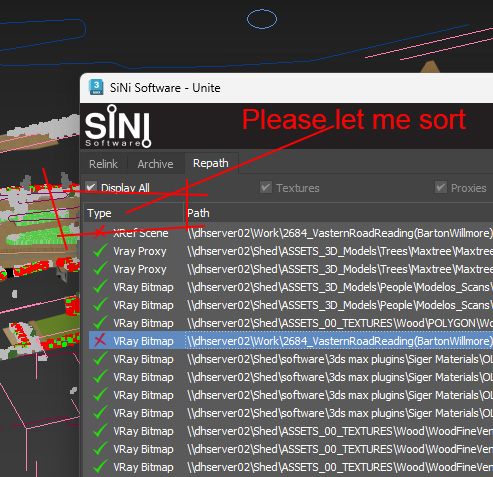
Could you please let us sort our missing maps, would be a really useful feature.
Thanks
 william_4154
william_4154
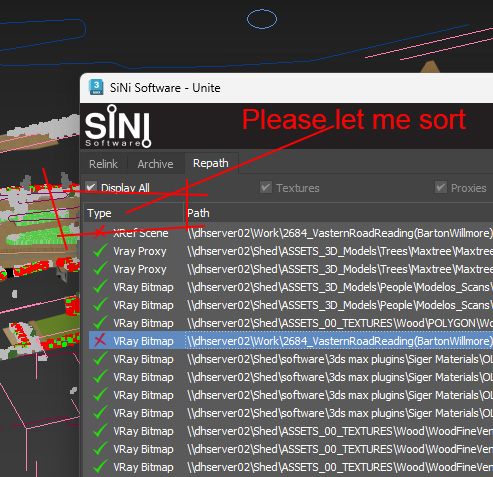
Could you please let us sort our missing maps, would be a really useful feature.
Thanks
 william_4154
william_4154
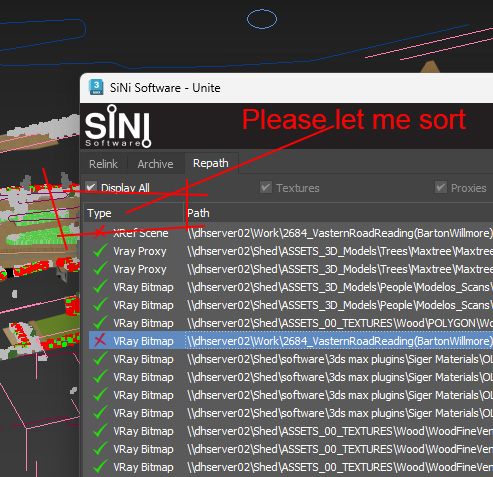
Could you please let us sort our missing maps, would be a really useful feature.
Thanks

8 years ago
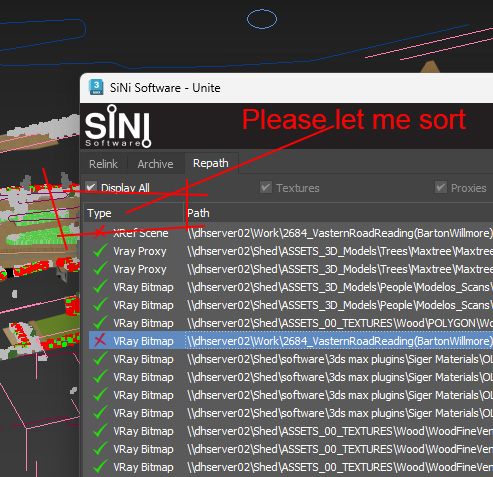
Could you please let us sort our missing maps, would be a really useful feature.
Thanks

8 years ago
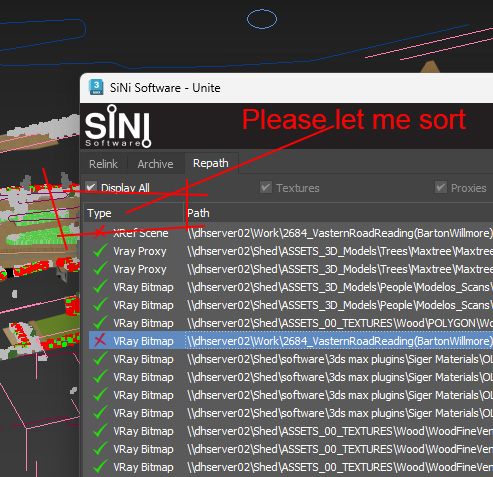
Could you please let us sort our missing maps, would be a really useful feature.
Thanks
Registration: 10001189