https://docs.sinisoftware.com/getting-started
https://docs.sinisoftware.com/scatter
What do I need to do first?
Create an account with us. Register and complete the activation process by clicking on the link in the email confirmation we'll send you. (Check your email spam folder!).
Where do I download the plugins?
Log into your account and on the left menu click on the download page. All the plugins are bundled into one installer, including Scatter.
The installer contains all the versions of 3ds Max that we support. Download and follow the install instructions.
How do find the SiNi plugins in 3ds Max?
Before using any of our plugins, free or paid, you need to open the Desipher license manager in 3ds Max and log in to connect to the license server.
The first time you open 3ds Max, after installing SiNi, the license manager will appear. Sign in using the exact same details you used to log into your SiNi website account. If you enter these correctly, on the list of plugins below you will see green activation ticks. Close Desipher and you're ready to go!
The object plugins, including the free Scatter, are located on the right-side Create/Geometry rollout. Scroll down and you'll find the name SiNi Software listed.
 SiNi Nigel
SiNi Nigel
https://docs.sinisoftware.com/getting-started
https://docs.sinisoftware.com/scatter
What do I need to do first?
Create an account with us. Register and complete the activation process by clicking on the link in the email confirmation we'll send you. (Check your email spam folder!).
Where do I download the plugins?
Log into your account and on the left menu click on the download page. All the plugins are bundled into one installer, including Scatter.
The installer contains all the versions of 3ds Max that we support. Download and follow the install instructions.
How do find the SiNi plugins in 3ds Max?
Before using any of our plugins, free or paid, you need to open the Desipher license manager in 3ds Max and log in to connect to the license server.
The first time you open 3ds Max, after installing SiNi, the license manager will appear. Sign in using the exact same details you used to log into your SiNi website account. If you enter these correctly, on the list of plugins below you will see green activation ticks. Close Desipher and you're ready to go!
The object plugins, including the free Scatter, are located on the right-side Create/Geometry rollout. Scroll down and you'll find the name SiNi Software listed.
 SiNi Nigel READ FIRST - How to download
SiNi Nigel READ FIRST - How to download
https://docs.sinisoftware.com/getting-started
https://docs.sinisoftware.com/scatter
What do I need to do first?
Create an account with us. Register and complete the activation process by clicking on the link in the email confirmation we'll send you. (Check your email spam folder!).
Where do I download the plugins?
Log into your account and on the left menu click on the download page. All the plugins are bundled into one installer, including Scatter.
The installer contains all the versions of 3ds Max that we support. Download and follow the install instructions.
How do find the SiNi plugins in 3ds Max?
Before using any of our plugins, free or paid, you need to open the Desipher license manager in 3ds Max and log in to connect to the license server.
The first time you open 3ds Max, after installing SiNi, the license manager will appear. Sign in using the exact same details you used to log into your SiNi website account. If you enter these correctly, on the list of plugins below you will see green activation ticks. Close Desipher and you're ready to go!
The object plugins, including the free Scatter, are located on the right-side Create/Geometry rollout. Scroll down and you'll find the name SiNi Software listed.

8 years ago
https://docs.sinisoftware.com/getting-started
https://docs.sinisoftware.com/scatter
What do I need to do first?
Create an account with us. Register and complete the activation process by clicking on the link in the email confirmation we'll send you. (Check your email spam folder!).
Where do I download the plugins?
Log into your account and on the left menu click on the download page. All the plugins are bundled into one installer, including Scatter.
The installer contains all the versions of 3ds Max that we support. Download and follow the install instructions.
How do find the SiNi plugins in 3ds Max?
Before using any of our plugins, free or paid, you need to open the Desipher license manager in 3ds Max and log in to connect to the license server.
The first time you open 3ds Max, after installing SiNi, the license manager will appear. Sign in using the exact same details you used to log into your SiNi website account. If you enter these correctly, on the list of plugins below you will see green activation ticks. Close Desipher and you're ready to go!
The object plugins, including the free Scatter, are located on the right-side Create/Geometry rollout. Scroll down and you'll find the name SiNi Software listed.

8 years ago
https://docs.sinisoftware.com/getting-started
https://docs.sinisoftware.com/scatter
What do I need to do first?
Create an account with us. Register and complete the activation process by clicking on the link in the email confirmation we'll send you. (Check your email spam folder!).
Where do I download the plugins?
Log into your account and on the left menu click on the download page. All the plugins are bundled into one installer, including Scatter.
The installer contains all the versions of 3ds Max that we support. Download and follow the install instructions.
How do find the SiNi plugins in 3ds Max?
Before using any of our plugins, free or paid, you need to open the Desipher license manager in 3ds Max and log in to connect to the license server.
The first time you open 3ds Max, after installing SiNi, the license manager will appear. Sign in using the exact same details you used to log into your SiNi website account. If you enter these correctly, on the list of plugins below you will see green activation ticks. Close Desipher and you're ready to go!
The object plugins, including the free Scatter, are located on the right-side Create/Geometry rollout. Scroll down and you'll find the name SiNi Software listed.
Registration: 10001189