New installer release 125 and 1251 Qt updates for Forensic Unite Jumble and Illumi New MAXScripts

Release 1.25.1
Please consult the Help Docs for further information. https://docs.sinisoftware.com/release-v1251
Jumble
NEW - Rewritten UI in Qt.
Illumi
NEW - Rewritten UI in Qt. Now Resizable.
NEW - Qt UI. Settings for Illumi are also Resizable making it easier to see Paths.
NEW - Arnold Renderer is now Supported. (Tested on 5.4.2.7 and supported from Max 2021).
New MAXScripts
NEW - Unique Objects - Make instanced objects unique.
NEW - Instanced Objects - Finds Unique objects that could be instanced.
NEW - Random Rotation Z - Give selected objects a random rotation on the Z axis.
NEW - Random Scale - Give selected objects a bit of random scale.
NEW - Straighten Objects - Straighten selected objects (Z Axis rotation).
Updated - Batch MAXScript - Subfolder spinner added. You can now search for more Maxfiles within subfolders.
For a complete list of available SiNi MAXScripts please consult the Help Docs. https://docs.sinisoftware.com/maxscripts
Release 1.25
Please consult the Help Docs for further information. https://docs.sinisoftware.com/release-v1250
Forensic
NEW - Qt UI - New layout, everything is now within a rollout to make it easier to see what you are looking for.
NEW - Qt UI - The Ui is now resizable and faster to open.
Unite
NEW - Qt UI - The Ui is now resizable and faster to open.
NEW - Multiple Relink Paths - added multiple paths to relink from, instead of one previously.
Improved - List Missing File Path Subfolder. There is now a subfolder spinner so you can choose how many folders it should scan to try and find the file, starting from the Max File path.
improved - Repath - improved to work smoother.
New installer release 125 and 1251 Qt updates for Forensic Unite Jumble and Illumi New MAXScripts

Release 1.25.1
Please consult the Help Docs for further information. https://docs.sinisoftware.com/release-v1251
Jumble
NEW - Rewritten UI in Qt.
Illumi
NEW - Rewritten UI in Qt. Now Resizable.
NEW - Qt UI. Settings for Illumi are also Resizable making it easier to see Paths.
NEW - Arnold Renderer is now Supported. (Tested on 5.4.2.7 and supported from Max 2021).
New MAXScripts
NEW - Unique Objects - Make instanced objects unique.
NEW - Instanced Objects - Finds Unique objects that could be instanced.
NEW - Random Rotation Z - Give selected objects a random rotation on the Z axis.
NEW - Random Scale - Give selected objects a bit of random scale.
NEW - Straighten Objects - Straighten selected objects (Z Axis rotation).
Updated - Batch MAXScript - Subfolder spinner added. You can now search for more Maxfiles within subfolders.
For a complete list of available SiNi MAXScripts please consult the Help Docs. https://docs.sinisoftware.com/maxscripts
Release 1.25
Please consult the Help Docs for further information. https://docs.sinisoftware.com/release-v1250
Forensic
NEW - Qt UI - New layout, everything is now within a rollout to make it easier to see what you are looking for.
NEW - Qt UI - The Ui is now resizable and faster to open.
Unite
NEW - Qt UI - The Ui is now resizable and faster to open.
NEW - Multiple Relink Paths - added multiple paths to relink from, instead of one previously.
Improved - List Missing File Path Subfolder. There is now a subfolder spinner so you can choose how many folders it should scan to try and find the file, starting from the Max File path.
improved - Repath - improved to work smoother.
New installer release 125 and 1251 Qt updates for Forensic Unite Jumble and Illumi New MAXScripts

Release 1.25.1
Please consult the Help Docs for further information. https://docs.sinisoftware.com/release-v1251
Jumble
NEW - Rewritten UI in Qt.
Illumi
NEW - Rewritten UI in Qt. Now Resizable.
NEW - Qt UI. Settings for Illumi are also Resizable making it easier to see Paths.
NEW - Arnold Renderer is now Supported. (Tested on 5.4.2.7 and supported from Max 2021).
New MAXScripts
NEW - Unique Objects - Make instanced objects unique.
NEW - Instanced Objects - Finds Unique objects that could be instanced.
NEW - Random Rotation Z - Give selected objects a random rotation on the Z axis.
NEW - Random Scale - Give selected objects a bit of random scale.
NEW - Straighten Objects - Straighten selected objects (Z Axis rotation).
Updated - Batch MAXScript - Subfolder spinner added. You can now search for more Maxfiles within subfolders.
For a complete list of available SiNi MAXScripts please consult the Help Docs. https://docs.sinisoftware.com/maxscripts
Release 1.25
Please consult the Help Docs for further information. https://docs.sinisoftware.com/release-v1250
Forensic
NEW - Qt UI - New layout, everything is now within a rollout to make it easier to see what you are looking for.
NEW - Qt UI - The Ui is now resizable and faster to open.
Unite
NEW - Qt UI - The Ui is now resizable and faster to open.
NEW - Multiple Relink Paths - added multiple paths to relink from, instead of one previously.
Improved - List Missing File Path Subfolder. There is now a subfolder spinner so you can choose how many folders it should scan to try and find the file, starting from the Max File path.
improved - Repath - improved to work smoother.
New installer release 125 and 1251 Qt updates for Forensic Unite Jumble and Illumi New MAXScripts

Release 1.25.1
Please consult the Help Docs for further information. https://docs.sinisoftware.com/release-v1251
Jumble
NEW - Rewritten UI in Qt.
Illumi
NEW - Rewritten UI in Qt. Now Resizable.
NEW - Qt UI. Settings for Illumi are also Resizable making it easier to see Paths.
NEW - Arnold Renderer is now Supported. (Tested on 5.4.2.7 and supported from Max 2021).
New MAXScripts
NEW - Unique Objects - Make instanced objects unique.
NEW - Instanced Objects - Finds Unique objects that could be instanced.
NEW - Random Rotation Z - Give selected objects a random rotation on the Z axis.
NEW - Random Scale - Give selected objects a bit of random scale.
NEW - Straighten Objects - Straighten selected objects (Z Axis rotation).
Updated - Batch MAXScript - Subfolder spinner added. You can now search for more Maxfiles within subfolders.
For a complete list of available SiNi MAXScripts please consult the Help Docs. https://docs.sinisoftware.com/maxscripts
Release 1.25
Please consult the Help Docs for further information. https://docs.sinisoftware.com/release-v1250
Forensic
NEW - Qt UI - New layout, everything is now within a rollout to make it easier to see what you are looking for.
NEW - Qt UI - The Ui is now resizable and faster to open.
Unite
NEW - Qt UI - The Ui is now resizable and faster to open.
NEW - Multiple Relink Paths - added multiple paths to relink from, instead of one previously.
Improved - List Missing File Path Subfolder. There is now a subfolder spinner so you can choose how many folders it should scan to try and find the file, starting from the Max File path.
improved - Repath - improved to work smoother.
New installer release 125 and 1251 Qt updates for Forensic Unite Jumble and Illumi New MAXScripts

Release 1.25.1
Please consult the Help Docs for further information. https://docs.sinisoftware.com/release-v1251
Jumble
NEW - Rewritten UI in Qt.
Illumi
NEW - Rewritten UI in Qt. Now Resizable.
NEW - Qt UI. Settings for Illumi are also Resizable making it easier to see Paths.
NEW - Arnold Renderer is now Supported. (Tested on 5.4.2.7 and supported from Max 2021).
New MAXScripts
NEW - Unique Objects - Make instanced objects unique.
NEW - Instanced Objects - Finds Unique objects that could be instanced.
NEW - Random Rotation Z - Give selected objects a random rotation on the Z axis.
NEW - Random Scale - Give selected objects a bit of random scale.
NEW - Straighten Objects - Straighten selected objects (Z Axis rotation).
Updated - Batch MAXScript - Subfolder spinner added. You can now search for more Maxfiles within subfolders.
For a complete list of available SiNi MAXScripts please consult the Help Docs. https://docs.sinisoftware.com/maxscripts
Release 1.25
Please consult the Help Docs for further information. https://docs.sinisoftware.com/release-v1250
Forensic
NEW - Qt UI - New layout, everything is now within a rollout to make it easier to see what you are looking for.
NEW - Qt UI - The Ui is now resizable and faster to open.
Unite
NEW - Qt UI - The Ui is now resizable and faster to open.
NEW - Multiple Relink Paths - added multiple paths to relink from, instead of one previously.
Improved - List Missing File Path Subfolder. There is now a subfolder spinner so you can choose how many folders it should scan to try and find the file, starting from the Max File path.
improved - Repath - improved to work smoother.





Registration: 10001189